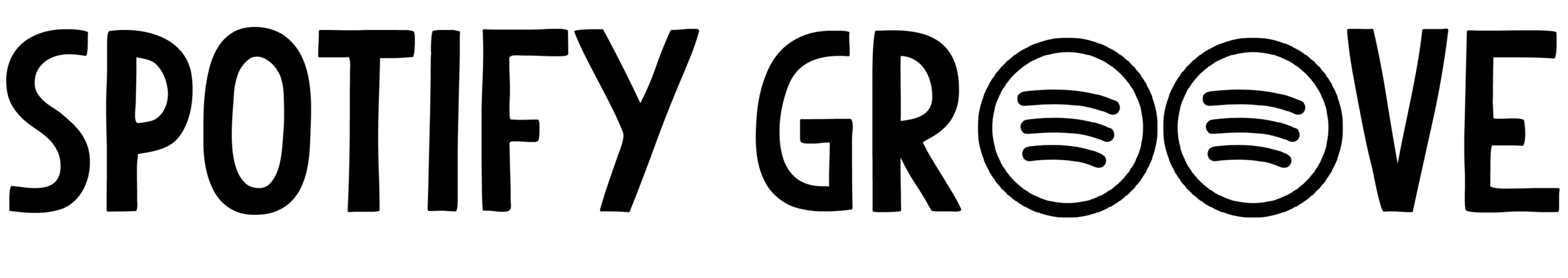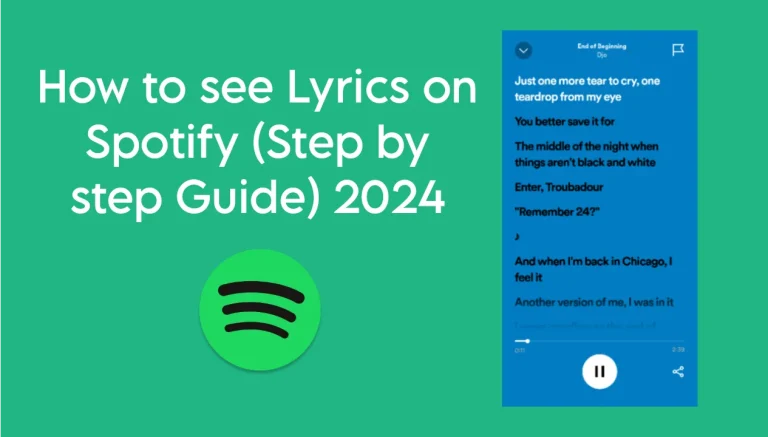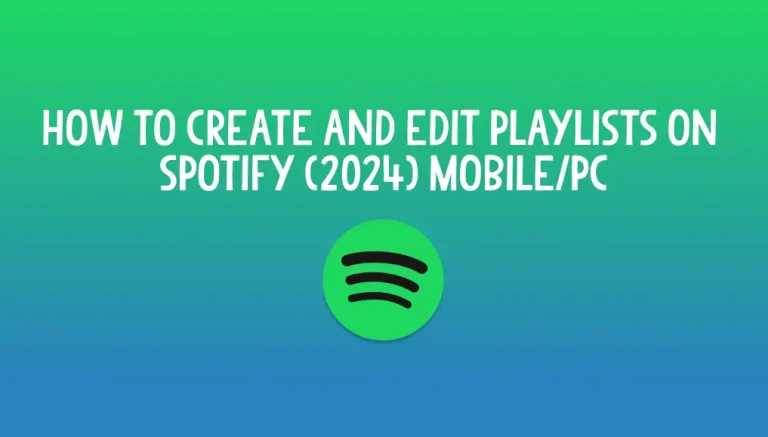How to Find and Add Friends on Spotify? (Complete Guide) 2024
Who does not like listening and sharing their favorite music with friends. It is a whole different vibe when you enjoy music with your friends. Spotify also has this feature that lets you follow your friends so that you can know what your friend is listening to and you can also share your playlists with them as well.
So if you are wondering how to find and add friends on Spotify then this is the place for you. Whether you want to know about this feature or want to add your friends here is a complete step by step guide to help you with your problem.
How to find and add friends on Spotify?
It is Spotify’s one of the most interesting features that lets you get a sneak peek into your friends activity and the method is very easy to follow. Generally there are two main methods that you can use to add friends on Spotify either on mobile or on the desktop version.
One is by adding friends through linking your Facebook account and adding friends through there while the second method is adding friends using their unique usernames.
How to find and add friends on Spotify (Mobile)
Adding friends on your mobile devices either Android or iOS is a simple procedure with simple steps. All you need is a Spotify account, Facebook account and your friends’ username.
Method 1 (Connect with Facebook)
It is the easiest method and it all you need to do is connect your Spotify account with Facebook and then follow the simple steps:
Step 1: First of all open your Spotify app, the main interface will appear Tap on the profile icon in the top left corner and then tap view profile.
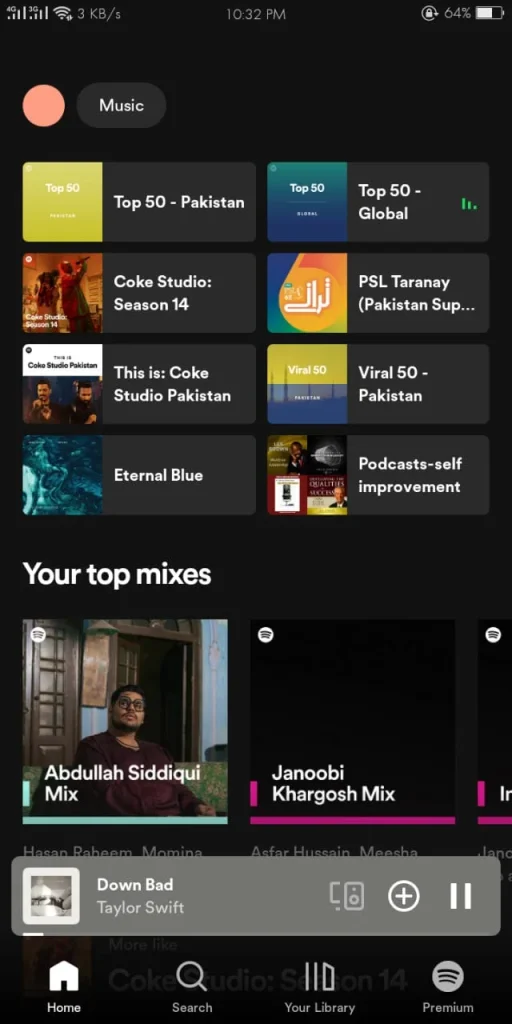
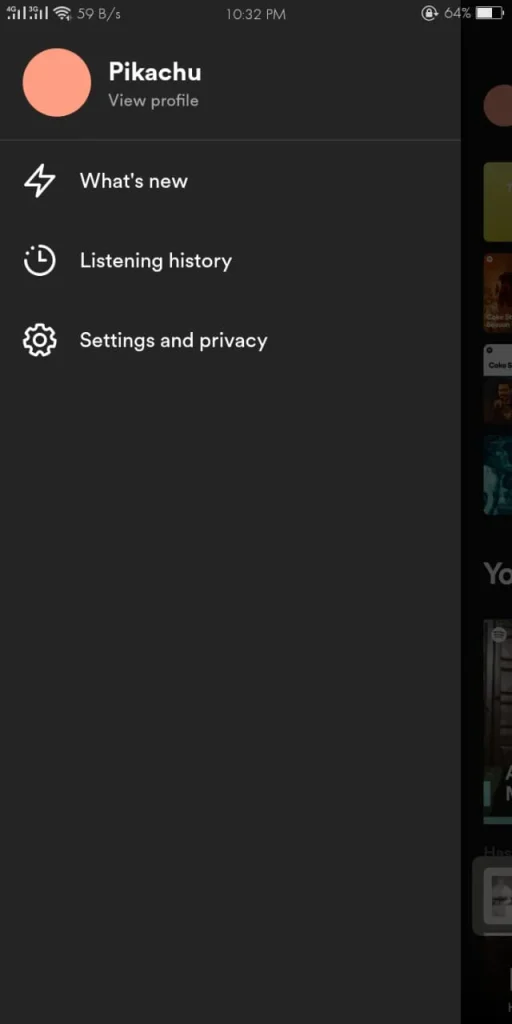
Step 2: Now tap on the three dots on the side of the edit button.
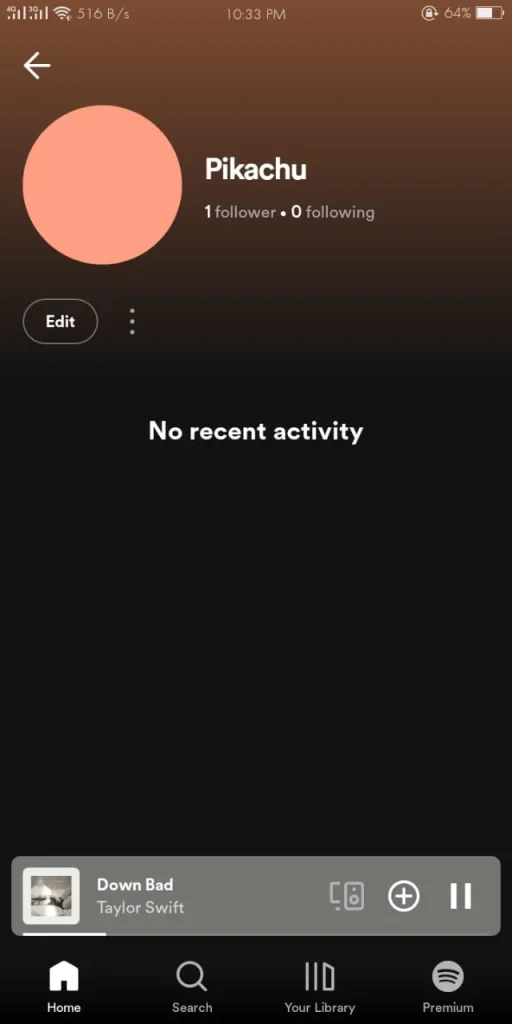
Step 3: Now the pop up will appear, Tap the “Find friends” option.
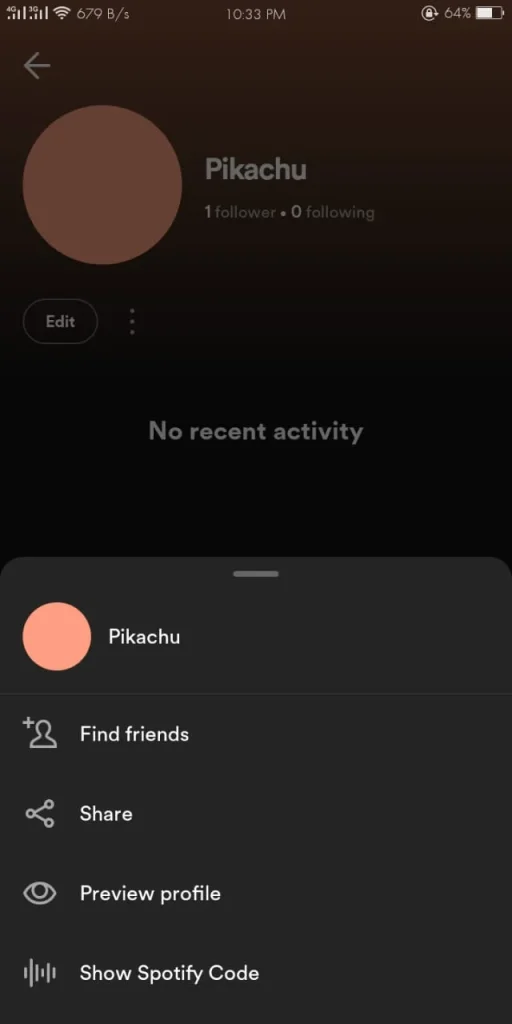
Step 4: Now tap the “Connect Facebook” button.
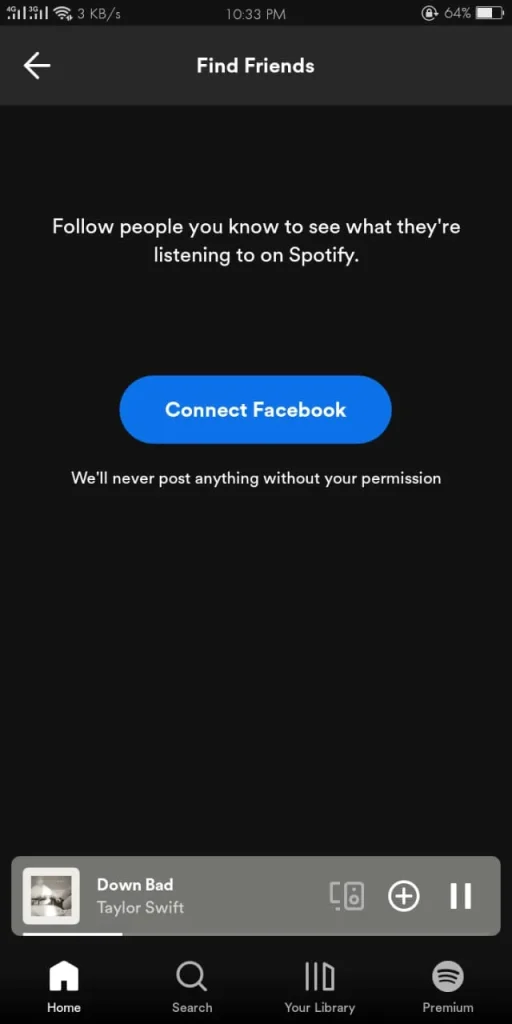
Step 5: Tap Continue in the Facebook and then a list of your friends will appear. Add them and enjoy sharing music with them.
Method 2 ( Spotify Username)
This method is also simple and does not involve Facebook so you need not to worry if your friends are not available on Facebook. All you need to do is to simply type the name you want to add in the Search bar. If the name does not appear then use their Spotify username to search and add them. Follow these simple steps:
Step 1: First of all go to the Settings and tap on “Account” from there.
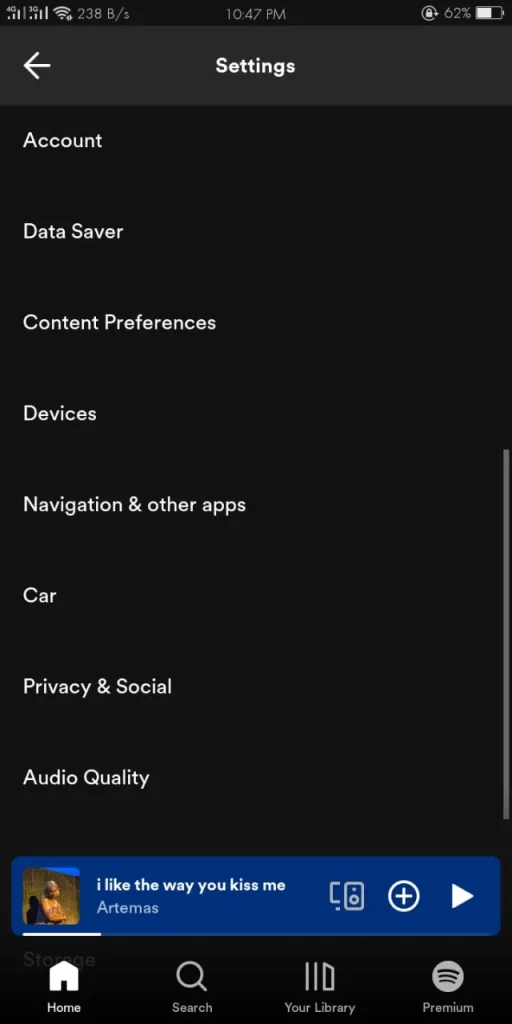
Step 2: You can see the Username, copy the username.
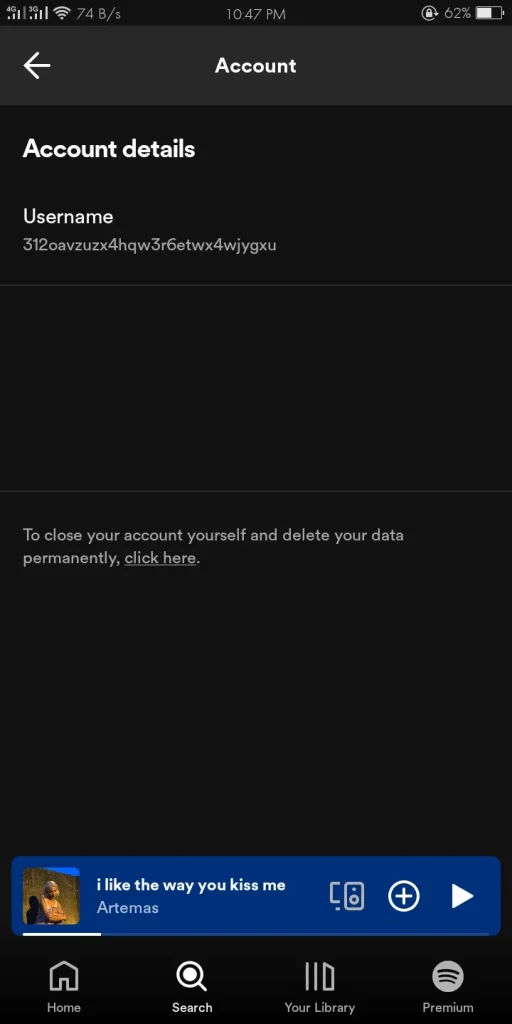
Step 3: Now simply go to the Search Bar and type or paste the username.
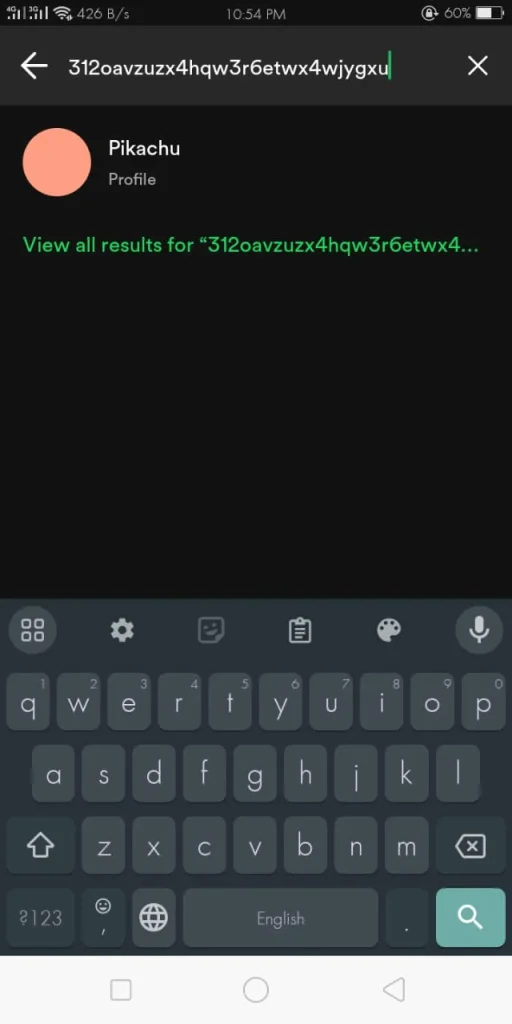
Step 4: The profile will appear and then simply add the person.
You can follow these steps on both Android phones as well as iOS devices. Both these methods work well on mobile devices.
How to find and add friends on Spotify (Desktop)
If you use Spotify on Desktop you might also want to add friends to your Spotify from the desktop as well. The steps are mostly like the mobile and you can just follow these steps:
Step 1: First of all launch the Spotify Desktop app and Click on the “Friend Activity” option in the top left corner.
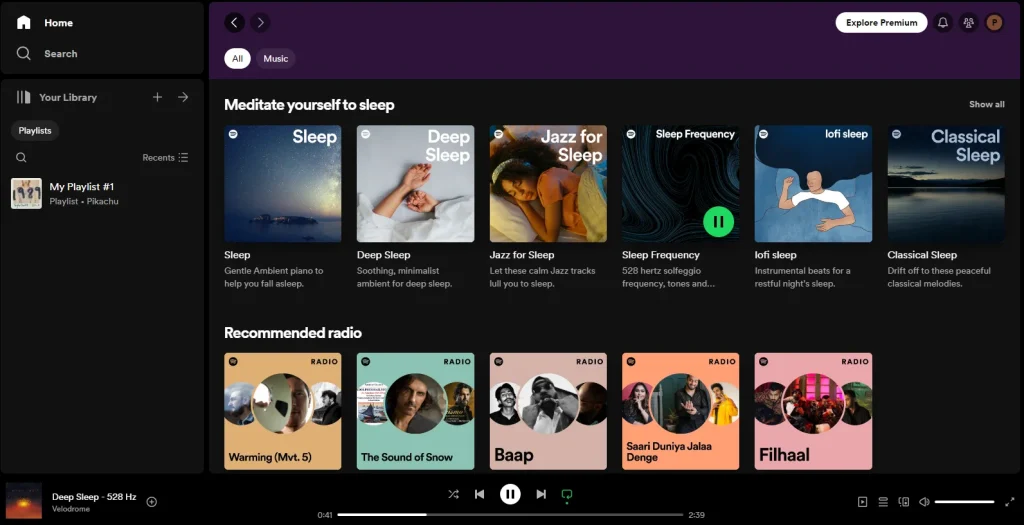
Step 2: Now Click on the “Add friend” option to continue.
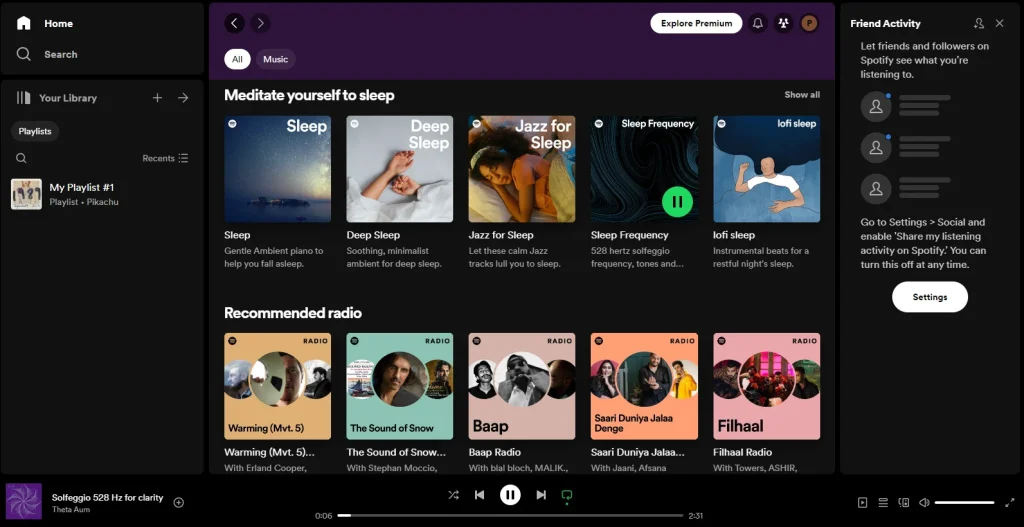
Step 3: Now Click on “Connect with Facebook”.
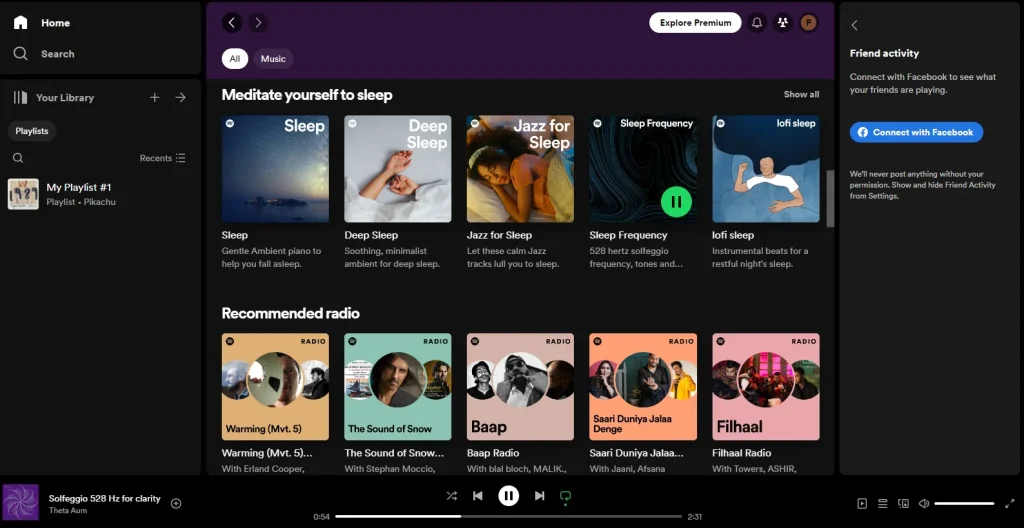
Step 4: Login to your Facebook and a list of friends will appear. Add them and enjoy sharing music with your friends on Spotify for Desktop.
Moreover you can also add friends by searching them through their username in the search bar just like the mobile version.
Conclusion
Whether you enjoy Spotify on your mobile or Desktop and want an insight on how to find and add friends on Spotify that is no more a problem and can be done by just following the simple procedures. Listening to music with friends is a great time and you can do all the sharing of music on Spotify.